TextHighlighter 
TextHighlighter is simple android API for developers to show highlighted text in android apps, also provides methods to show styled text.
Description:
The purpose of TextHighlighter API is provide the simplest way to highlight the text in android apps.
The API can be used with all andriod views which allows the rendering of text using Html.fromHtml() method.
Usage
Add below line in app build.gradle
dependencies {
compile 'com.github.nakshay:texthighlighterapi:1.2.1'
}
Code snippets
Create the object of TextHighlighter
TextHighlighter highlighter=new TextHighlighter();
Set the color for specific word
highlighter.setColorForTheToken("Awesome","red");
highlighter.setColorForTheToken("Text","purple");
highlighter.setColorForTheToken("Highlighter","blue");
OR
set color for multiple words
highlighter.setColorForTheToken(String[],"color");
To set default color, if no color is specified.
highlighter.defaultColor="black"
Call the method getHighlightedText(String textToBeHighlighted) and pass the text to be highlighted
set styles for specific word
highlighter.setStyleForTheToken("Awesome",TextHighlighter.BOLD);
highlighter.setStyleForTheToken("Text",TextHighlighter.UNDERLINE);
highlighter.setStyleForTheToken("Awesome",TextHighlighter.ITALIC);
OR
set style for multiple words
highligter.setStyleForTheToken(String[],style);
Call the method getStyledText(String textToBeStyled) and pass the text to be styled.
String highlightedText=highlighter.getHighlightedText("Awesome Text Highlighter");
both highlited and styled text can be used by passing highlited text to styled text and vice versa.
Pass the returned string to Html.fromHtml() to get highlighted text
textViewobj.setText(Html.fromHtml(highlightedText));
you can add extra tags by appending tags inside Html.fromHtml()
More methods
String = getColorForTheToken(String token);
String = getStyleForTheToken(String token);
String[] = getColorForTheToken(String[] token);
String[] = getStyleForTheToken(String[] token);
Note:
Named colors may not work always, you can use Hex values insted of named colors, hence using Hex values instead of named colors is recommended.
Example:-
highlighter.setColorForTheToken("Awesome","#D83400");
##Supported tags for text styling
<b>
<i>
<u>
<sup>
<sub>
Visit www.htmlcolorcodes for awesome colors and their Hex values.
Screenshot
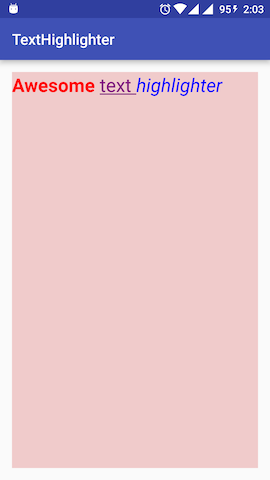
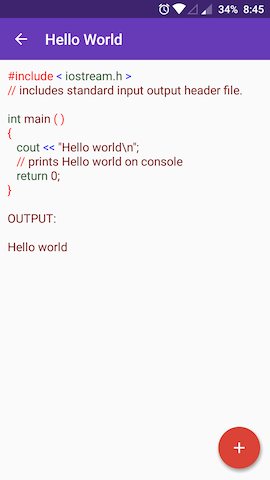
License
Copyright 2016 AKSHAY NAIK
Licensed under the Apache License, Version 2.0 (the “License”); you may not use this file except in compliance with the License. You may obtain a copy of the License at
http://www.apache.org/licenses/LICENSE-2.0
Unless required by applicable law or agreed to in writing, software distributed under the License is distributed on an “AS IS” BASIS, WITHOUT WARRANTIES OR CONDITIONS OF ANY KIND, either express or implied. See the License for the specific language governing permissions and limitations under the License.